Minecraft Legends is finally available on PC through Steam and the PC Game Pass. The port runs quite well and doesn’t have a lot of technical issues for the most part. Some players can’t seem to redeem the Minecraft Legends deluxe edition DLC items, so here’s a simple guide on how you can do that.
Redeem the Minecraft Legends Deluxe Edition DLC Items
To redeem the deluxe edition DLC items, navigate to the marketplace, followed by your inventory, and click on Carrot Commander Strike Team.
For detailed instructions, follow the steps below.
- Launch Minecraft Legends
- In the Main Menu, select MARKETPLACE

- Here, click the In Inventory tab on the top right
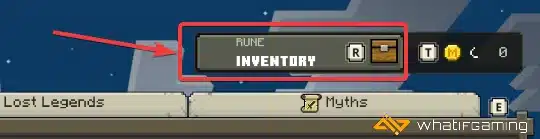
- Click on the Carrot Commander Strike Team under “All Items” to redeem it
That’s all you need to do, and you’ll see your items show up in-game properly. If it doesn’t work this way, try restarting your game for those to show up. We’re hoping that the developers can make it a bit easier to access these items in a future update.
The Deluxe Skin Pack includes:
- One Hero Skin
- Four Mount Skins
- One Additional Mount Skin (when it becomes available)
If you’re running into any crashing problems, make sure to check out my detailed guide to address those.
We hope this guide was helpful and that you were able to redeem the Minecraft Legends Deluxe Edition DLC. If you have any questions, let us know in the comments below.






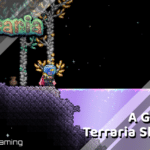




The DLC is not showing up in my inventory and I dont know why… Im on playstation and I bought the Deluxe edition
Is anything else showing up? It’s called “Carrot Commander Strike Team”, and you should be able to click it.
I’ve checked and it’s a Known Issue at the moment, and the developers are working on a fix. Hope it’s resolved soon. DLCs and PS Store have never worked great in my experience.
When I try to download the DLC it says “Something Went Wrong. Sorry, we were unable to download the %s. Maybe check your internet connection?” And we have tried to test if it was the internet in every possible way, and it still won’t work. And Minecraft Support just tells me to test the internet, do you maybe know someway to fix it?
Are you on PS4/PS5?
Have the issue on PS5, with deluxe edition skins not showing up! Hoe the developer fixes the issue soon!!