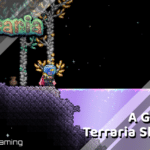The Lofree keyboard nails the low profile, minimalistic look. The Lofree Flow review will explore what makes the mechanical keyboard so good and also discuss its limitations and one glaring design flaw.
The keyboard looks beautiful and also provides a comfortable and smooth typing experience. The biggest advantage of using the Lofree Flow over other keyboards is the key stability. The keys are always reliable, stable, and responsive during gaming sessions.
The keyboard is not designed to be a dedicated gaming tool but it’s an easy recommendation for any gamer looking for a low-profile yet reliable keyboard. If you hate wobbly keys, especially the space bar, the Lofree Flow is going to impress you immediately. It passed my space bar test with flying colors, the company has done a great job of keeping every keystroke consistent and smooth.
Package

Lofree is a Chinese company that came into the limelight with its see-through keyboard. That keyboard established Lofree as a design-focused company. The Lofree Flow is their latest mechanical keyboard. So, the package also reflects how important design and presentation are for Lofree.

The keyboard ships in a sleek-looking box and is packed well. Inside, you’ll find the keyboard, a user manual, and a USB Type C cable. The company has kept the overall package low profile as well, matching the nature of the keyboard. There are no replaceable keycaps or a key puller inside the package though. Consumers have to pay $15 to get them both along with a cleaning brush.
Tech Specs

| Key Layout | 75% |
| Mechanical Switches | Kailh Full POM Switch |
| Swappable Switches | Yes |
| Body Material | Aluminum Alloy Unibody |
| Keycap Material | PBT |
| Connectivity | Wired/Bluetooth |
| Battery Capacity | 2000 mAh |
| Battery Timing | 40 Hours advertised |
| Battery Charging Time | 3 Hours |
| Charging Port | USB Type-C |
| Supported OS | Windows, MacOS, iOS, and Android |
| Backlight | Yes, White |
| Weight | 568 grams |
| Dimensions | 316 x 126 x 24.5 mm |
| RGB Lights | Yes, under the keyboard |
Design – LowFree Flow Review

The Lofree Flow review wouldn’t be complete if I didn’t praise how beautiful the keyboard looks. Lofree has nailed the aesthetics of a low-profile keyboard perfectly. It’s a sleek-looking 75% keyboard with an aluminum unibody frame and shallow keycaps. I’d say the Lofree Flow goes well with Apple products, namely the metallic MacBooks. If you are a professional who also games after work hours, this keyboard would be perfect for your home desk.

The layout of the Lowfree Flow is fairly ordinary. This is a usual 75% layout with no extra bells and whistles. There are no keys to apply macro functions, no keys to make your character run automatically, and there are no fancy knobs. It’s a simple keyboard with just the essentials to minimize the footprint. There is nothing wrong with minimalism, so the Flow is perfect for those looking for a smaller keyboard that keeps things simple.
I received the white version of the LoFree Flow which comes with a silver aluminum body with rose gold accents. There is a touch of rose gold on the side with the LoFree branding and on the tiny feet at the bottom of the keyboard. Overall, the design looks minimalistic, straightforward, and pleasant to the eyes of a 30-plus hardware reviewer. Younger gamers might disagree with the “plainness” of the Flow.
Build Quality

The LoFree Flow shines in the build quality department. The metallic unibody combined with high-quality keycaps gives the keyboard a premium feel. Overall, the build quality is top notch and I have no major complaints. I’ve lugged the keyboard with me to a couple of LAN gaming nights and it worked flawlessly, although you’ll need to carry the USB Type C cable to get the best performance. The compact size of the Flow makes it an easy-to-carry keyboard, especially when you are also taking your gaming PC with you.

The real magic is happening inside the keyboard though, Lofree has managed to cram a full gasket mount design and sound-dampening materials in the small frame. The 10 mm frame is already impressive but it houses the switches, gasket pad, positioning plate, silicon pad, IPXE foram, PCBA, Poron, and base. Lofree has pulled off some nice wizardry here which most minimalism lovers would appreciate.
Key Switches

A mechanical keyboard is nothing without the switches and LoFree Flow comes with some of the smoothest ones I’ve tested. Granted, the white version I got for the review is tailor-made to be smoother and quieter but all versions of Flow use the same switch with a different feel to them.
The LoFree Flow has Kailh’s brand-new low-profile POM Switches. The companies claim that the LoFree Flow uses the first low-profile switch made completely from POM material. POM stands for polyoxymethylene and is an extremely low-friction plastic. It is a lot smoother than other plastics like PBT and ABS making it a perfect choice for mechanical keyboards switches.

Kailh claims that POM is self-lubricating but I think the LoFree Flow has some sort of factory lubrication already applied. Regardless, the switch is some of the smoothest I’ve used. The LoFree Flow has two versions, the white one uses the 50-gram linear “Ghost” switches while the black one has 45-gram tactile “phantom” switches. Another switch is the clicky “Wizard” one that you can purchase separately.
Swappable Switches

The LoFree Flow not only comes with easily swapable keycaps but the switches themselves can be hot swapped. So if you like the feel of the clicky switches, you can easily replace them down the road. Of course, additional switches and the replacement kit will cost extra, a small price to pay for customization.
All three switches also have different actuation distances. They all travel 2.8 ± 0.25 mm but the distance before a keystroke is registered is different. The Ghost switch I used for this review has a pre-travel actuation of 1.2 ± 0.30 mm. The stabilizers didn’t look lubed on my initial inspection but they felt good nonetheless. I don’t think you’ll need to apply any lube to the keyboard before usage, of course, your unit might need some love.
Key Caps

The key caps on the Lofree Flow are made with PBT. The legends are dye-sublimed. I’ve used the keyboard for almost a month and there are no signs of wear and tear on any of the keycaps. I also have a bad habit of hitting the space bar with the side of my thumb, so far that hasn’t done any damage whatsoever.
Features – Lofree Flow Review

The Lofree Flow is a simple keyboard, so there are no additional gaming features to be found on it. It’s excellent when used for video games though, the keys are pleasant to touch and are immediately responsive. However, there isn’t a companion software to enhance your gaming experience. If you are looking for a low-profile mechanical keyboard that looks sleek and stylish, Lofree Flow would get the job done.
Backlight

The Lofree Flow comes with a white light under the keys. It’s bright enough to make the keyboard look nice in the dark but not enough to make a difference in daylight. The backlight also puts an unreasonable strain on the battery life. It’s not RGB and has a couple of brightness levels.

This brings us to the biggest complaint I have with the Lofree Flow’s keycaps and backlight. The keycap legends are opaque so the backlight doesn’t pass through at all. This makes the backlight downright useless in dimly lit areas. The backlight seems like an afterthought that is only there for aesthetics, not practicality. Sure, you can use other keycaps with translucent legends to make the keyboard useable in the dark but that’s another added cost.
Sidelights

There are RGB sidelights under the keyboard. They are not big enough to be a distraction but are a nice touch nonetheless. There are 8 different colors you can cycle between and they “flow” onto the desk from the sides. As there is no software, the RGB lights cannot be synced with the rest of your gaming rig. Lofree needs to improve its light implementation in the next iteration.
Ergonomics

The keyboard sits at a slight angle thanks to the fixed feet under it. The 3.9-degree typing angle is comfortable for me both while typing out reviews and gaming. Unfortunately, due to the fixed nature of the feet, you’ll need to prop up the keyboard with something else if you prefer a steeper angle.
Typing Experience

I’ve been using the Lofree Flow as my main keyboard for around a month and it’s worked extremely well. My typing speed isn’t super fast (just a measly 70 WPM) so it keeps up pretty well. There are no accidental keystrokes while typing and generally, it’s been a very pleasant experience.
The ghost key switches provided enough tactility and travel for me to enjoy typing. The travel isn’t as deep as a full keyboard. given the low-profile nature of Flow, the travel is surprisingly robust. If you are worried about the short key travel, don’t be, it’s almost as good as normal profile keyboards.

I recorded the Lofree Flow, Razer BlackWidow, and a cheap membrane keyboard for the review. They were recorded in a normal room with plenty of ambient sound so this isn’t a scientific test.
Here’s how Lofree Flow sounds while typing:
Here’s how the Razer BlackWindow sounds:
Lastly, here’s the cheap membrane keyboard:
Gaming Experience

Taking the Lofree Flow with me in my backpack is super easy. So it’s been traveling with me to weekly LAN gaming nights. It works perfectly with my gaming rig as well as my laptop so I’ve used it to game for around 40 hours or so. Playing games is comfortable, especially for shooters as the keys are responsive and stable.
I do miss additional buttons on the keyboard though, you cannot assign macro combos to beat your friends in fighting games on the Lofree Flow. I also would’ve loved a headphone pass-through on it, not a big deal but something I miss.
Connectivity – Lofree Flow review

The Lofree Flow comes with both wired and Bluetooth connectivity. There’s a handy switch right next to the USB C port that lets you toggle between the modes. Put the switch in the middle to select the wired mode, and push it to the side to go with Bluetooth.
You can connect three devices simultaneously with the Lofree Flow. A simple two-key combo (Function key with 1/2/3) lets you switch between devices on the fly. I connected the keyboard with my phone, tablet, and laptop and had no trouble switching between devices. The connection is established fairly quickly as well. While the connection had zero interruption or drops, there is a noticeable lag. The lag isn’t bad when typing but can be a serious disadvantage when playing video games.
There is also no 2.4 GHz option here so using the wired connection for gaming is a must. The Lofree Flow isn’t a keyboard if you need to game wirelessly. I tried to use it on the couch to play on the big screen and it was not a pleasant experience. I’ve already tested the GameSir G7 SE wired controller so had access to a fairly long USB cable (which saved me the trouble of buying one).
Compatibility

Another issue I have with the keyboard is the lack of key mapping. Every modern keyboard needs some keymapping and Lofree dropped the ball here. Also, some of the keys are marked wrong and don’t work as intended. You’ll either need to switch to Windows layout with Function+M or Mac layout with Function+N to make them at least work partially. The keyboard also doesn’t remember which Bluetooth device uses which layout, so you’ll need to manually switch if you have a Mac/Windows combo.
Battery Timings – Lofree Flow review

The Lofree Flow has a 2000 mAh battery that Lofree claims lasts 40 hours and only takes 3 hours to charge fully. I charged and used the keyboard for the Lofree Flow review a couple of times and found the battery to be OK. It’s not as close to 40 hours as the company claims but it’s not bad either.
Without the backlight and side lights the Lofree Flow lasted around 23 hours on average for me. With the lights, the timing dropped drastically to just 10.5 hours, especially with the backlight at full brightness. Of course, these were not ideal testing situations and I only used Bluetooth connectivity during work.
Price and Value

Compared to the competition, the Lofree Flow performs well, especially when you consider the retail price of $199. The keyboard was available for $130 on Indiegogo but retails for $159 on the official Lofree site.
For the price, the Lofree Flow is a great deal, especially if you love the minimalistic design with exceptional portability. It won’t be the perfect gaming partner, especially at home but it can be a great companion to take with you on your travels. If gaming at home is your main goal, the Corsair K70 or the excellent Keychron K1 would be better options in this price range.
Is LoFree Flow for You?

Lofree Flow is for you if you value great build quality, minimalistic design, simple yet standard layout, and portability. The keyboard also provides a smooth typing experience thanks to the Ghost switches inside. It looks stunning both at home and at the office, giving your desk a neat look.
Conclusion:
I’ve been using the Lofree Flow for a month now and have written around twenty thousand words on it. I like it so much that it has completely replaced my Razer BlackWidow Ultimate keyboard. Apart from the backlight being practically useless in dark environments and the lack of mappable keys, the keyboard works perfectly. I truly enjoy typing on these new Kailh switches and I wholly recommend this keyboard to professionals who game after work hours.