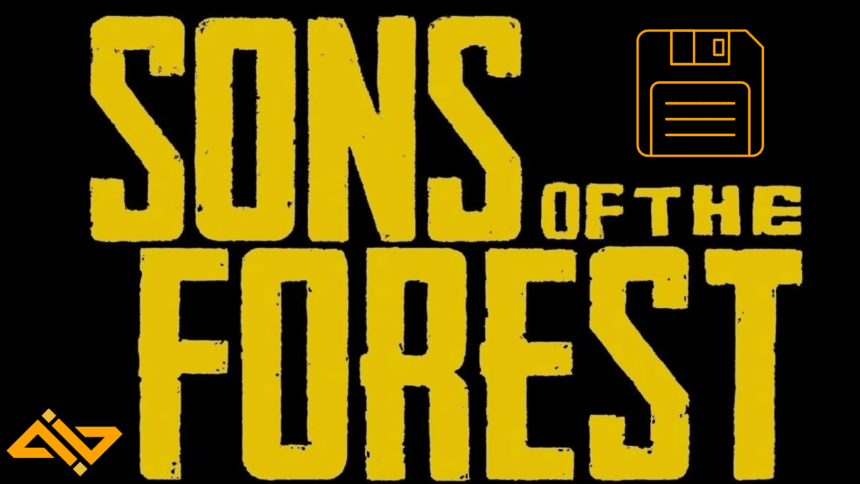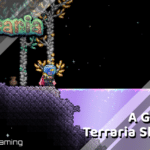Sons of the Forest has just been released with a bang on the PC and I’ve screamed far too many times now. If you are worried you are going to spill water on your PC, it is better to back up your save files. With that said, here’s the complete save file location for Sons of the Forest.
Sons of the Forest Save File Location
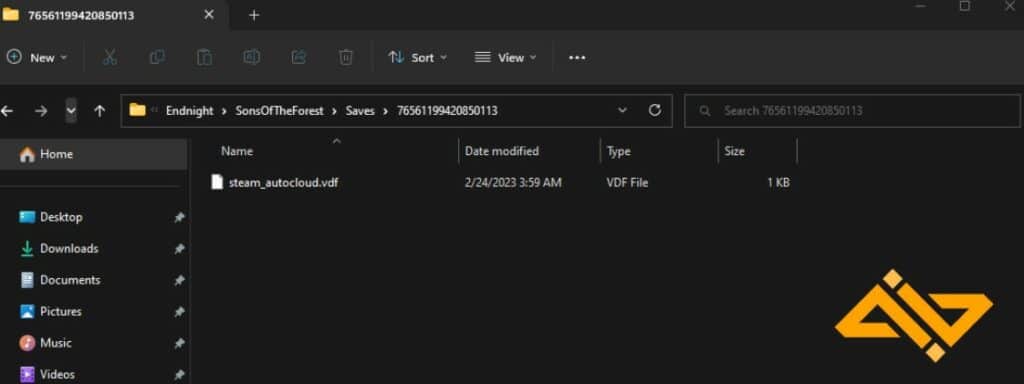
As of yet, there seem to be no issues with Sons of the Forest having botched saves, unlike a recently released title. However, we still recommend backing up your saves as it can definitely save you some trouble in the long run.
C:\Users\[YOUR USERNAME]\AppData\LocalLow\Endnight\SonsOfTheForest\SavesHow to Back Up Sons of the Forest Save File
To backup, your Sons of the Forest save files, navigate to the folder, copy the entire contents of it, and then paste it anywhere else on your PC. If you face trouble with a corrupted file, you can then easily revert back to the original by replacing it.
However, you may run into some conflict because Steam uses Cloud Saves. So, you’ll have to overwrite either your local or remote copy for the backup to work properly. Changes you do in this instance will be irreversible.
How are you enjoying Sons of the Forest so far? Are you having trouble with game crashes or weird controls? Let us know in the comments down below!